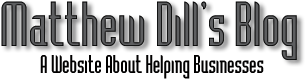It has happened to anyone surfing around the internet, you open up a website for a business and almost scream because it is horrific. It can ruin your image of that company and may even cause you to go somwhere else for the service you were looking for them to provide. There are many elements that go into designing a good website but I have chosen 11 (see a theme forming?) to focus on and help out the aspiring entrepreneur or beginning web designer avoid the mistakes you see all too often on many websites.
1. Site Load-time Should Be Reasonable – I still like to see most sites come in under 500KB (100KB is even better). If a site takes forever to load, most people will just leave. Pretend you design websites for a living and just finished off your 6th energy drink in the last hour. If it takes more than about 10 seconds for the main content of the page to load you’re looking at the pretty birds out the window.
2. Styles & Colors Should be Consistent From Page to Page – I can’t say how many times I have been asked to look at a website and every page has a different look or colors. The style and color of the pages should carry through from one page to the next or your customers may think they have left your website. Professional design is consistent and pleasing to the eye and creates a positive user experience.
3. There Should Be Good Text-to-Background Contrast
Dark gray backgrounds and light gray text may seem hip and spiffy, however eyes and computer screens vary. If someone can’t read your website then why bother even having one (unless you enjoy on donating to your web designers World of War-craft fund). In this case Black-on-White is still best most of the time.
4. Font Size/Spacing Is Easy to Read
Size matters here too folks. If you use too small of a font you will start getting bills from your visitor’s optometrist. Also use of white space in web design creates a clean look and allows you to create focal points within the text to present your call to action (which is why you had a site built in the first place silly).
5. Homepage Shouldn’t Be Confusing – Many people disagree on exactly how much time you have to grab someone’s attention and have them fully understand what it is you do or how to figure out what they are looking at. I will throw out 10 seconds because its not only the number I see mentioned the most but I like the number 10. If it takes some head scratching by the mensa people to figure out your homepage then you need to rethink your strategy. I remind customers that you need to design for the least common denominator (who’d have thought I would use algebra terms after hating it so much) and most of the time that is people who know nothing about your company.
6. Clear Path to Contact Information – People need to know there is a human on the other side of the website if they need a question answered. It’s hard to do business if no one can contact you. One of the most common calls to action of a website is to get that phone call or email so you can close the deal and make some money.
7. Main Navigation Is Easily Identifiable – Most people who are interested in your product or service would like to visit more than one page of your website. If you use a navigation that is a mystery and takes some figuring out such as where, what and for crying out loud why they will stop being interested in you and probably even stop liking you on facebook.
8. Navigation Labels Should Be Clear – Don’t say Correspondence when Contact Us will do just fine. Some of us normal folks will think you are talking down to us and thems fightin words if you know what I mean. Your main navigation should be short, to the point, and easy for people who don’t know your industry jargon to understand.
9. Links should be Consistent & Easy to Identify – There are a few ways to identify a link on a website but moving your mouse over each word and clicking it to see if it is a link like it is some sort of scavenger hunt shouldn’t be one of them. Links should be either a different color, underlined, bolded, or all of the above. They should stand out from other text on the website so that they can be clicked otherwise why did you put it there in the first place.
10. Headings should be Clear & Descriptive – People dislike lots of text online so most don’t read; they skim the text for what they want. Use of headings lets people know what the following text is about helps keep it organized. Headings should be clear and descriptive which should help with the SEO of the website.
11. Critical Information Should be Above The Fold – The “fold” as I am told dates way back to things called newspapers. Most of these newspapers are folded in half and the important information is presented so that it shows up at first glimpse of the paper. Content can fall below the fold, but anything critical to understanding who you are or what you do (especially on the home-page) should fit on that first screen. Based on your target audience that fold may vary due to screen size.