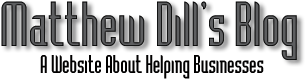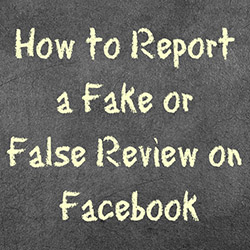
Try this method if you are looking to remove a Facebook Review
There are times on Facebook where you may get false reviews or fake reviews that do not actually apply to your business. This can be extremely frustrating but there is a possible solution you can attempt to have the review removed.
Steps
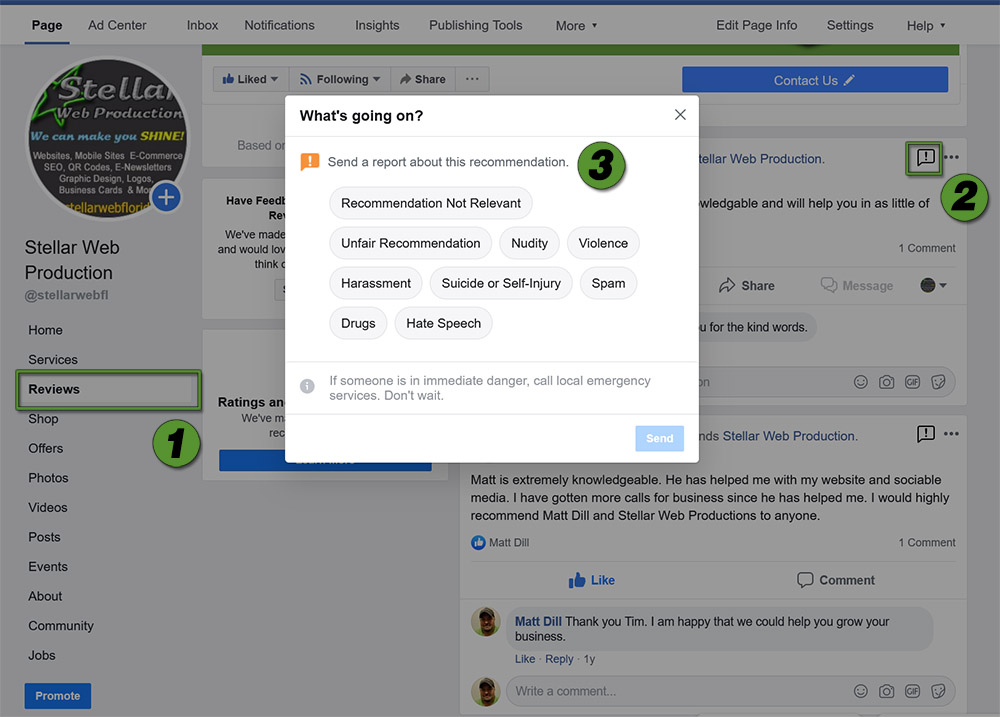
- Navigate to your reviews section on your Facebook business page. It should be along the left-hand side, under your company’s profile picture.
- Find the review you want to dispute, and in the top right-hand corner of that individual review box, there will be an exclamation box. Click on the exclamation box.
- Select the option that best describes the review you want to contest or remove: You’ll be prompted to select one of the situations that apply. Pick the one that best suits your need. You might be prompted to expand on the issue and go into more detail.
This will not get resolved immediately unless it is illegal, threatening, or dangerous. Otherwise, there really is not a way to expedite the process. While we’ve had success helping remove false or fake reviews it is not guaranteed as some cases do not qualify for removal.
Conclusion
I hope that this quick article was helpful to you. If you are unable to get the review removed, you can always disable reviews entirely. You can do this in your settings the reviews and disable reviews. However, we do not recommend this as having no reviews can have a worse affect than having a couple of bad ones that you positively respond to.