
You work very hard to maintain a good reputation online and someone comes along who has never done business with you and leaves a negative review. It can be extremely frustrating but there are some steps you can follow in an attempt to get the review removed from Google.
Why Delete a Fake Google Review?
- Over 60 percent of consumers say they are likely to check online reviews on Google before visiting a business. That is more than any other review site.
- Over 20 percent agree that reviews on Google are one of the most important factors in their search for a local business. That makes them more influential than distance, price, or even Googles own search engine results.
- Google has also become the No. 1 site for online reviews (followed by social media platform Facebook). With that much influence your reviews on oogle should not be ignored. You should respond to all reviews (except the one you are looking to remove).
- A bad review on Google can scare your potential customers away. Removing a fake bad review will be helpful if the time arises that an actual bad review comes in.
How to Delete a Google Review
There are a few steps that need to be followed in order for the review to be removed.
-
Flag the review.
- If you’re sure that its contents violate review policies, make attempts to delete the Google review by flagging it.
- Sign into Google My Business.
- Choose your business location and click Reviews from the menu.
- Find the review you’d want to flag, click the 3-dot menu, then click Flag as inappropriate.
- If you’re sure that its contents violate review policies, make attempts to delete the Google review by flagging it.
-
Speed Up the Process.
- You can also expedite the process of deleting the fake review by requesting callback, requesting chat, or emailing support.
- On Google My Business, click Menu, scroll down and look for Support.
- A popup will appear, look for Contact Us, and click Need More Help.
- Choose Customer Reviews and Photos > Manage Customer Reviews.
- Choose from any of the three contact options: request callback, request chat, or email support.
- You can also expedite the process of deleting the fake review by requesting callback, requesting chat, or emailing support.
-
Wait for Googles Response.
- It will take a bit of time to hear back from Google on whether the review will be removed or not.
-
If all else fails, Respond
- Responding to reviews shows other potential customers how you handle criticism (valid or not).
- Here’s an example, of how you can respond to a fake Google review:
- Responding to reviews shows other potential customers how you handle criticism (valid or not).
Hello, {Reviewer’s Name}, We take these matters seriously. Unfortunately, can not verify your identity as ever having been a customer. We have searched our customer database and have failed to find your name in our records. If you were a client, we would like to further investigate and remedy this issue. Please contact us at {Email Address} so that we can resolve this issue immediately.
Knowing what to do when you receive a fake negative review on Google can help you protect your reputation. While this article goes through the steps of how to have a review removed it is never guaranteed that Google will remove the review. Following a process of asking for reviews, and responding to all reviews (good and bad) will show potential customers that you are about your customers opinions and are someone they should do business with.
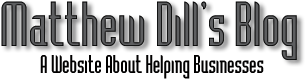
Hi,Author
It is informative and helpful articles.You wonderfully explained why to delete a fake google review.
Thanks a lot shearing it.
Казино с контрольчестностью РФ – это концепция,
которая предполагает проведение азартных игр в строгом соответствии с законодательством Российской Федерации.
Она обеспечивает надежность и честность игры,
защиту интересов игроков и предотвращение возможных мошеннических действий.
Основной принцип, на котором строится контрольчестность казино, заключается в том, что они должны получить лицензию от
соответствующих органов власти России.
Это гарантирует, что казино работает по закону и подчиняется требованиям, установленным правительством.
При получении лицензии казино обязуется соблюдать строгие правила и стандарты, предписанные
законодательством РФ. Это включает в себя
обязательное наличие генератора случайных чисел, который обеспечивает случайность и непредсказуемость результатов
игр. Казино также обязано обеспечивать безопасное
хранение и обработку персональных
данных игроков.
Кроме того, казино с контрольчестностью
РФ должны предоставлять
игрокам прозрачную информацию о правилах, шансах
на выигрыш и возможностях выплат.
Это позволяет игрокам принимать обоснованные решения и контролировать свои финансовые риски.
Одним из важных аспектов контрольчестности казино является борьба с игровой зависимостью.
Казино обязано предоставлять игрокам информацию о возможных рисках азартных игр
и предлагать меры по самоконтролю и ограничению времени и
суммы ставок.
Контрольчестность казино в России – это не только обязанность
казино, но и право игроков быть уверенными в честности игры и защите своих интересов.
Поэтому игрокам стоит обращать внимание на наличие лицензии, стандарты безопасности
и прозрачность информации при
выборе казино для своих азартных
развлечений.
В целом, казино с контрольчестностью РФ обеспечивают надежность и честность игры, защищая интересы
игроков и предотвращая возможные негативные последствия азартной
активности. Они являются важной составляющей развития
азартной индустрии в России и способствуют установлению доверительных отношений
между игроками и операторами казино.
Fizzslots Casino Официальный сайт recently posted…Fizzslots Casino Официальный сайт
I wwas recommended this boog by my cousin. I aam not sure whether
tuis pot is writtten by him aas nobnody ese kno suchh detsiled abgout my
trouble. You are wonderful! Thanks!
xnxx recently posted…xnxx