What’s Involved in Having a Website?
PART #1 – Domain Name
A domain name refers to the website name/location where your site can be found, such as YourCompany.com or some variation of it. A domain name is not something that is bought; it’s actually more or less like a lease. If you fail to renew it, your lease will be terminated so that someone else may use it later.
When choosing a domain name, it’s a good idea to check what domain names are available for registration. There have been some reports that domains checked for availability at some registrars have been available one moment and then registered within a time frame. To err on the side of caution, I recommend you avoid checking name availability in any browser, search engine, or registrar unless you are prepared to purchase the name within minutes. There are options to look up domain names that won’t alert the shady characters who snatch them up. You should ask your web consultant or designer for assistance and options available.
The most common endings for website domain names:
PART #2 – Website Design
PART #3 – Hosting
Typically $5 to $90 per month
Every website has to be hosted somewhere. This means that all of the files that make up your website be on a special server so that any time of the day, people can access your website. They are not trying to access your personal computer. Hosting fees are like renting space on the computer server.
Many of the larger domain registrars have hosting options and there are many hosting companies from large to small out there. I typically think it is best to discuss with your web consultant or designer which hosting they like to work with and its fees because they may like to work with their own servers only.
PART #4 – Getting Traffic
Free – up to Thousands per Month
You could invest tons of time, effort, and money into creating the most wonderful website you can imagine, but if no one is going to your web site, it would all be a waste. That’s why you need to have a plan to get traffic to your website. I have said may times your website is not a field of dreams where you build it and they will come. There are companies out there that do nothing but offer services to help get more traffic to your website. These are called Search Engine Optimization (SEO) companies, and some of them charge thousands of dollars per month. I believe that many businesses can do well without paying extra for search engine optimization.
Include Your Keywords
When people look for your services on the Internet, they may typically go to a search engine website such as Google.com. We hope the term they enter into the search bar will be included in your website, so that Google will know to return your website link in the search results. The terms you think people will use to search for your products, services, or company are your keywords. Make sure you include your keywords in the text of your website. Even if you have a picture that completely explains what you do, you still need to include some text. The search engines will index all the keywords in your website and store that information for future use. When writing your website text, make sure you include all the terms your industry uses for your products and services, not just your favorite. If people are likely to search for your services based on your geographic location, be sure to include the keywords of your region, including both the town names and the county names. Talk to your web consultant or designer to make sure your keywords are added to the appropriate locations in your website. The most powerful place to include your keywords is in the title bar. There’s also a place called Meta Tags. Meta Tags are not as important as they used to be so meta keyword isn’t really needed but having a meta description is a good idea because that is the text that shows up in the search engines as the description of your website.
Market Your Website Address
Make sure your website address is on your business cards, letterhead, signs, and all your advertising. Basically, anytime you list your phone number, you would likely benefit from also listing your website address.
PART #5 – Updating or Maintenance
Typically $0 to $150 per month, with different prices for different options
You need to consider whether or not the information on your website will need to be updated, and if so, how often. It doesn’t reflect well on your company to have out-dated information representing you.
Little to No Updates
If your business does not change much, you may be able to include all the information necessary without worrying about it getting out-of-date for a long time. Be sure to word things in such a way that won’t easily become dated.
(Semi-)Periodic Updates
Maybe you don’t anticipate a lot of updates to your site, but something may come up once every so often. If that’s the case, you may wish to contact a web designer to have some work done by the hour. Hourly rates may be higher than flat rate projects or maintenance plans, but most quality web designers will give you a free quote for the work you need done.
Website Maintenance Plans
If you know you’re going to need to have your web site updated on a regular basis, and you’d like to have a web designer do it for you, may prefer to be on a maintenance plan. Talk to your web consultant or designer about what options they offer.
Content Management Systems
If you would like to be able to update your website yourself, but you don’t have someone on staff who has experience working with web pages and HTML code, you may want to consider a content management system. This is a system that will allow you to login with a username and password to update the text or photos in certain locations on your website. It can be set up in a way that can prevent you from accidentally messing up the header area, the footer area, or the navigation area. Talk to your web consultant or designer about what content management options they offer.
Conclusion
I hope that you have found this article informative and it helps you understand and make an informed decision on whether you would like to get a website or not. It really does not have to cost a fortune to have a website, it can start off relatively affordable and grow over time.
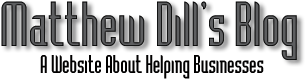
I just created my business website. Every business owner should learn the importance of having one
Hello,i read yоur blog occasionally and i own a similar one and i was
just wondering if you get a lot of spam responses? If so
how do you protect against it, any plugin or anything you can recommend?
I get so much lately it’s drivіng me insane so аny assistance is very much appreciated.
I would suggest a captcha on your submit forms. It does not cut out spam completely but it does cut it down. Along with askimet you should see a lot less spam.
Creating a good domain name is so important, that’s what customers and other users will remember you as. It requires some creativity, but once you’ve found a good domain name, it becomes your brand. The other thing I’ve seen makes good sites stand out from the rest is having solid content. The saying “content is king” rings true. Thanks for sharing!